You can measure my love for maps if you ever have the opportunity to lay your eyes on my study wall. (Ah! Only if you are fortunate enough to visit me). I have been traveling all my life quite literally and developed this uncanny love for maps as a kid.
For the longest time, I wanted to see my first cousin, Samuel, who stays utterly close to Vegas. Thanks to my slightly relaxed working schedule, this trip happened, and I finally flew to Las Vegas and met Samuel. Sam and I had a blast! I have just started writing, and I am feeling oh-so-nostalgic already.
Why Should You Plan Your Next Trip with Google Travel? (Just Like Me)
I am a tech enthusiast, and I am super grateful for Google each day. After my recent trip from San Franciso (my hometown) to Las Vegas, I am even more grateful. Here is why you should lay your hands on the same, too.
You Can Download Things Locally on Your Device
Thanks to Google, you can save and bookmark all the places to visit on the map. And you can also download it locally on your device because why not? It eliminates the need for a physical map. On all trips, I find my devices running low on battery and then turn on the power-saving mode.
Let Google Handle Your Reservations (and flights)
Not only will it allow you to book a table at that place, but it will automatically record this piece of information in your calendar and remind you in time.
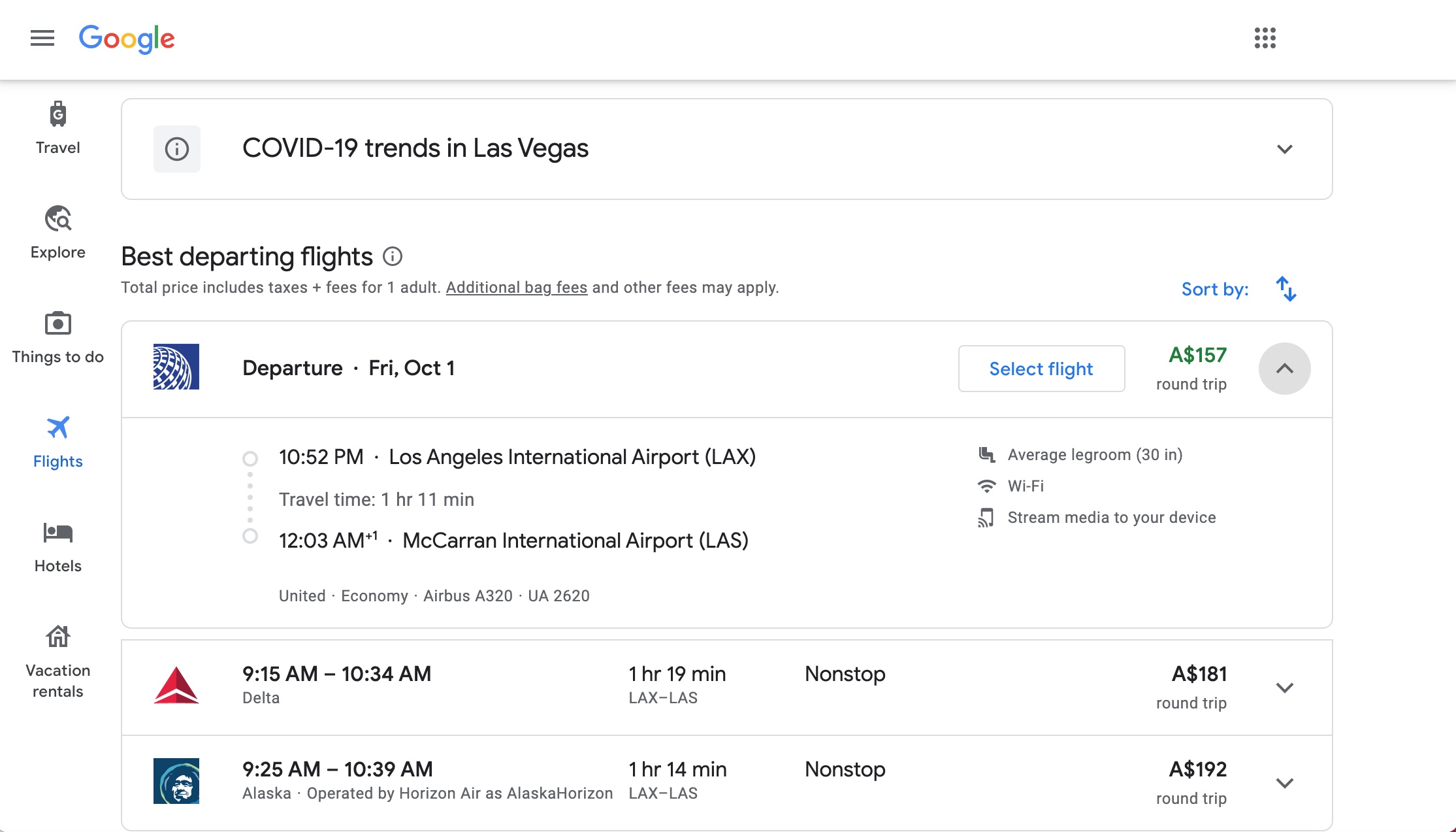
Share Your Map with Your Buddies
Since I was very excited, I was the one planning the itinerary. (was quite evident even if I didn’t mention it) I shared this with Sam, and he kept editing and adding new places wherever he felt like it.
It Saves You from the Not-So-Good Places and Ensures You Visit the Good Ones
No untoward surprises, please, because this is how my trips get ruined and, I was not up for it this time. How Google comes to the rescue is fantastic! Read and re-read reviews before adding that place in your things to do and places to visit the map. Considering time constraints, one has to cut down on some areas due to their distance from other sites. Google lets you do just that.
Decide and Design Your Itinerary
For the longest time, we found ourselves absorbed in the dilemma of whether we should go for a good workout by going along one of the many biking and hiking trails or take the scenic car route and enthrall the beauty of the Red Canyon. Finally, we decided we are going for both!
When in Vegas, how can one miss seeing the oh-so-beautiful Grand Canyon!

I didn’t know until the longest time that we can customize the location markers. (Amazing, isn’t it?) As you chose to do this step, you get an empty map, i.e., ‘base map,’ and now you can add layers to it akin to AutoCAD and Adobe Photoshop. But, remember, you can’t add more than ten. Our map had restaurants, bars, activities (aka things to do), shopping, and of course, our whole trajectory for the Strip and the Vegas Chocolate tour. There was one more layer, no prizes for guessing it was titled “maybe” because we might go there if we had the time and energy. Once we had decided and mutually agreed upon the trajectory, I divided these among the days we had and detailed out a day-to-day itinerary.
Pro tip: Unless, of course, you have any time limitations, let the information google serves you be the deciding factor as to how many days you should spend wherever you are going without missing anything!
Efficient Trip
Fortunately, I managed to get a steal deal with both the flight and the hotel—the when in Vegas story begins here. Please don’t mind me as I go about swanking the prominent signage.
You know if you get clicked with the Fabulous Las Vegas sign, you can tour the Strip along with the same in no time. First things first, you totally can’t afford to miss out on a picture of and with this because, why not? Damn, you are in Vegas, and this 25-foot-tall signage is all things Vegas. It has got to be the most famous selfie in town! For me, this meant – the vacay has officially begun!
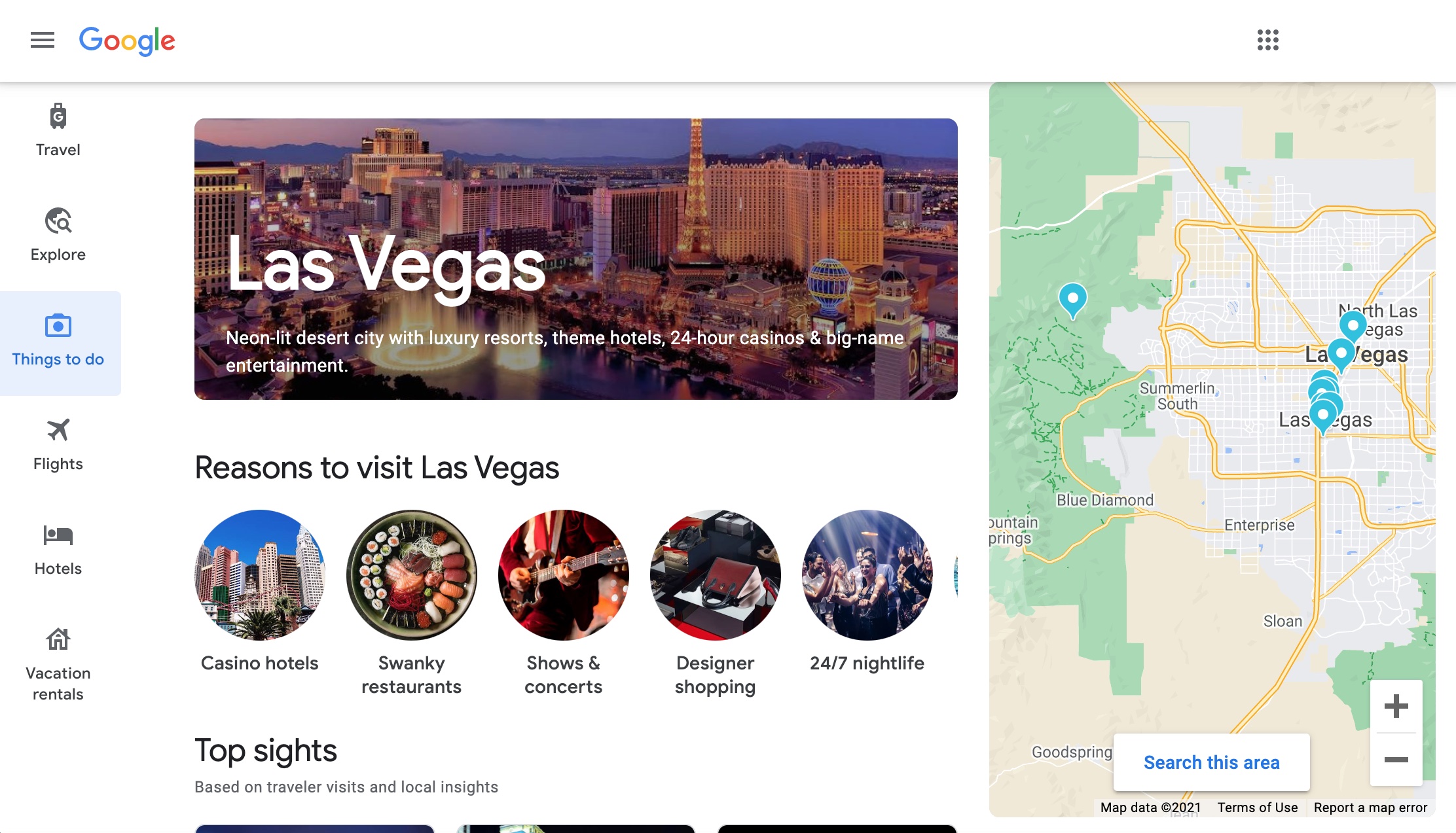
Easy Sync Between Devices
Pro tip: Execute the planning part on your PC or laptop and later easily access it on your phone.
Alerts
In these testing times, while the entirety of the world is battling a pandemic, you have to be extra careful. Thanks to Google, it gives you CoVID warnings and information right in time.
I hope I inspired you enough to use this powerful tool for your next trip. While you indulge in this exciting process, don’t forget you haven’t even started packing your backpack. It happened with me, tho.
Happy planning guys!

Some great tips! Thank you!